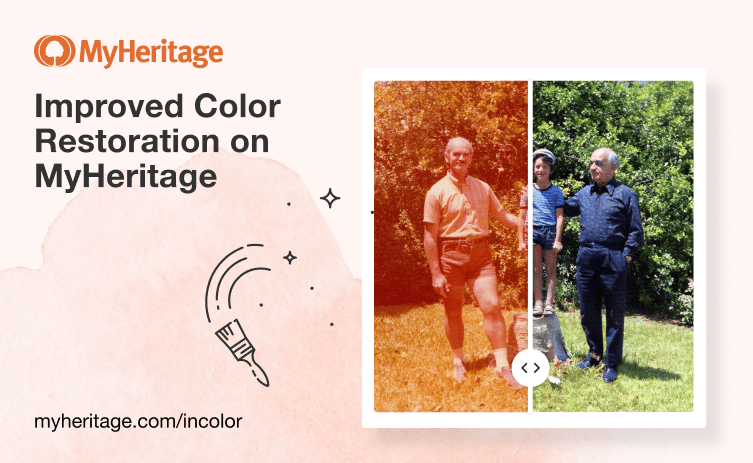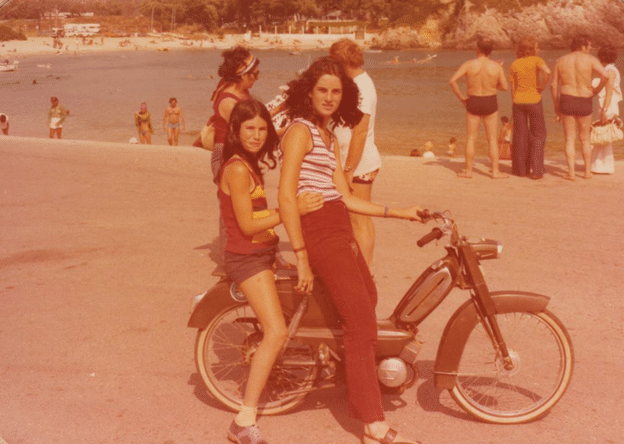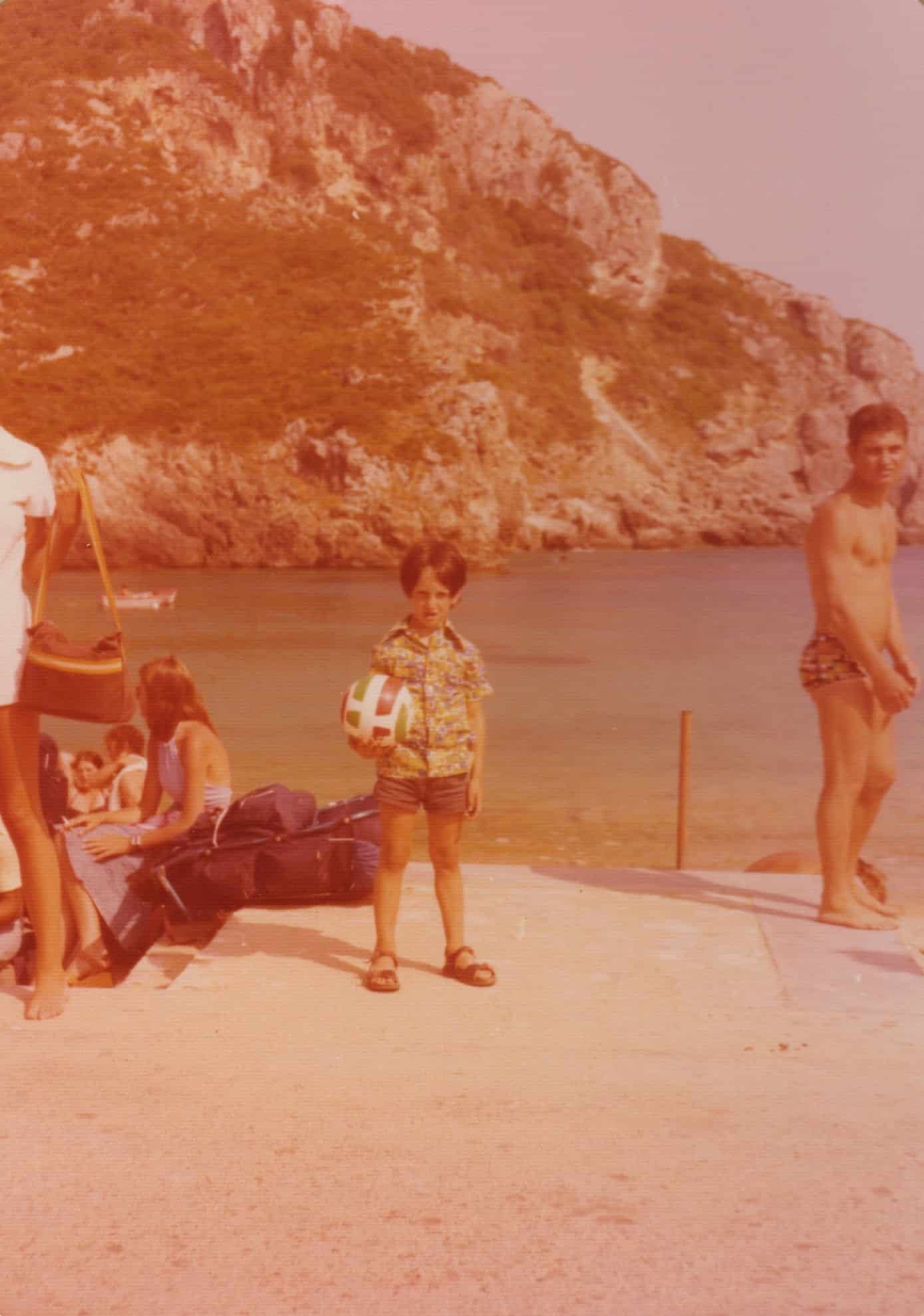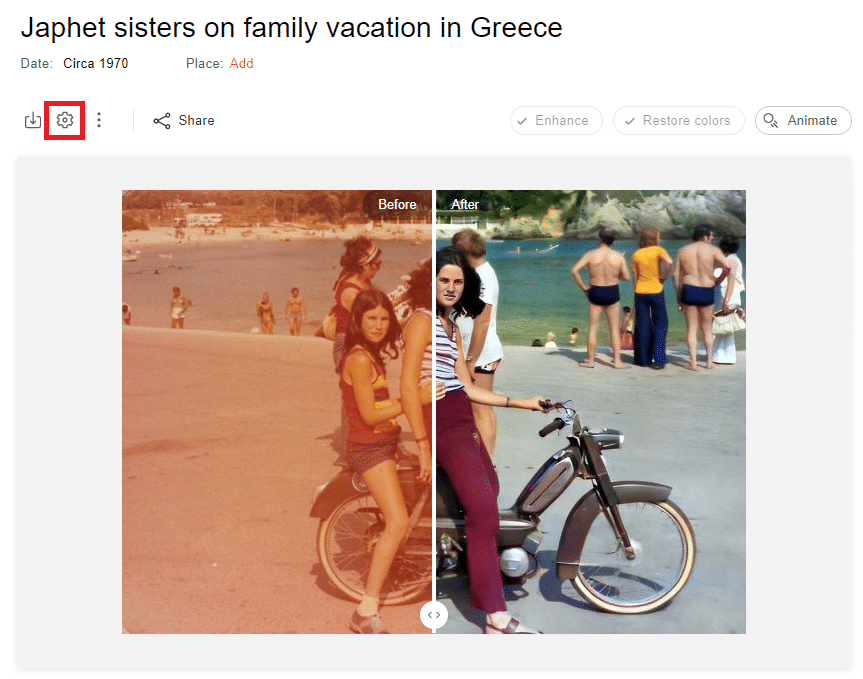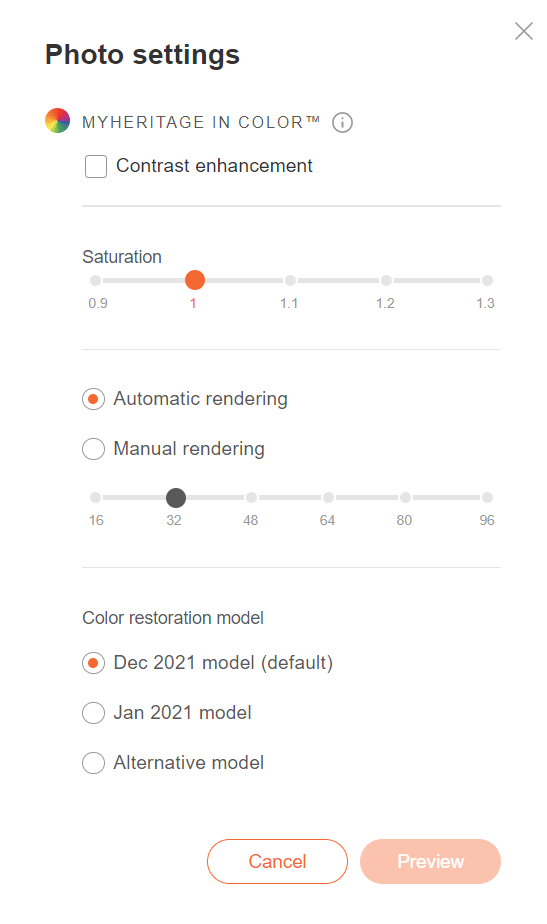1950 US Census: The Next Big Thing in Family History
Online Volunteers Will Make Historic 1950 US Census Searchable Online

WHY THE 1950 US CENSUS?
The US census collections are some of the most popular online databases used by millions of people for family history research. Most people in the US today can remember an ancestor who can be found in the 1950 US census.
On April 1, 2022, the National Archives and Records Administration of the United States will make digital images of the 1950 US census available to the world. Protected by law for 72 years, this long-awaited census will be the most comprehensive record set available of those who were living in that historic era in the United States. The 1950 US Census Community Project is a national collaborative effort that uses the Internet, artificial intelligence, and a massive volunteer workforce to make these census records searchable online.
The outcome of this amazing initiative benefits everyone. Not only will every page of the 1950 US census be digitally preserved forever, but the general public will have convenient access to volumes of rich historical information that could provide the missing links to their own family histories.
WHAT KIND OF INFORMATION DOES THE 1950 US CENSUS CONTAIN?

Enthusiasm and interest in the 1950 census have been building steadily since the release of the 1940 census in 2012. These new records will introduce us to the 40,000,000 people born during this era of baby boomers. But this postwar decade wasn’t just prosperous for newborns. It also ushered in the civil rights movement, rock ’n’ roll, suburban living, and a wave of colorful innovations. Many of the powerful voices and inspired minds behind these changes will be found in the 1950 census—like 14 past and future U.S. Presidents, vocalist Aretha Franklin and actors Chuck Norris and Jimmy Stewart.
The 1950 US Census Community Project is receiving additional support from Ancestry and leading societal organizations to engage and coordinate the volunteer workforce needed to deliver the ambitious 1950 US census project.
Although the 1950 US census is notably larger than the 1940 US census, thanks to advancements in technology, the anticipated help of online volunteers, and community support, the project is expected to be completed in a few months following the census’s release by NARA.
THE ROLE OF ONLINE VOLUNTEERS
Ancestry will use state-of-the-art handwriting recognition technology to scan the census images and make a functioning searchable index. Online volunteers on FamilySearch.org will then be able to find a surname or location of personal interest to them as a starting point to perform a comprehensive review of the computer-generated index to ensure it is accurate and complete. To stay on top of the 1950 US Census Community Project’s updates or to volunteer to help create the rich, searchable index, subscribe at FamilySearch.org/1950census.
Discover your ancestors for free today at FamilySearch.org.
Register for RootsTech Connect 2022 (March 3–5) for free and be the first to learn more about these new FamilySearch features.
Find and share this announcement in the FamilySearch Newsroom.
RELATED
###
About FamilySearch.org
FamilySearch International is the largest genealogy organization in the world. FamilySearch is a nonprofit, volunteer-driven organization sponsored by The Church of Jesus Christ of Latter-day Saints. Millions of people use FamilySearch records, resources, and services each month to learn more about their family history. To help in this great pursuit, FamilySearch and its predecessors have been actively gathering, preserving, and sharing genealogical records worldwide for over 100 years. Patrons may access FamilySearch services and resources free online at FamilySearch.org or through over 5,000 family history centers in 129 countries, including the main Family History Library in Salt Lake City, Utah.
© 2022 by Intellectual Reserve, Inc. All rights reserved